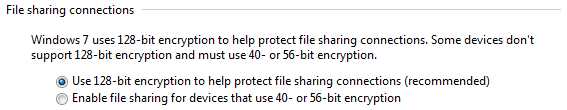After successfully installing Windows 7 SP1 on my wife’s new workstation I noticed right away that the system was no longer able to access my Samba NAS. After searching around for a while and trying various tips, such as making sure the following Samba configuration values were enabled:
security = user encrypt passwords = true server signing = Auto
I was still having no luck. This was with Samba 3.6.6 and everything had worked prior to SP1 upgrade.
Looking around a bit more I discovered as of SP1, Microsoft enforces 128 bit encryption on file sharing and disables the older 40 – 56 bit encryption. This is great except it seems Samba doesn’t yet support this, at least not in the NT1 protocol mode (Which I’ve found to be the most stable).
So the fix was simple, under Advanced Sharing Settings, which is accessed from the left side panel in Network and Sharing Center you should find the option: Enable file sharing for devices that use 40- or 56-bit encryption
After changing that, I was able to once again access my Samba NAS without problems.
I guess I could have used security = ADS Samba configuration option, but I didn’t want to bother with the mess of active domain controls for a single windows box.
Another thing to look at is the LmCompatibilityLevel value in Windows registry. This key can usually be found in
HKEY_LOCAL_MACHINE\SYSTEM\CurrentControlSet\Control\LSA
If the REG_DWORD type key doesn’t exist, then you’ll need to create it with the name
LmCompatibilityLevel
Generally assigning a value of 1 is found to solve most people’s windows client issues.
Lastly, and this is critical, make sure you add the windows user to the samba user database, This can be done with the smbpasswd -a option. Neglecting to do so will cause you much frustration.